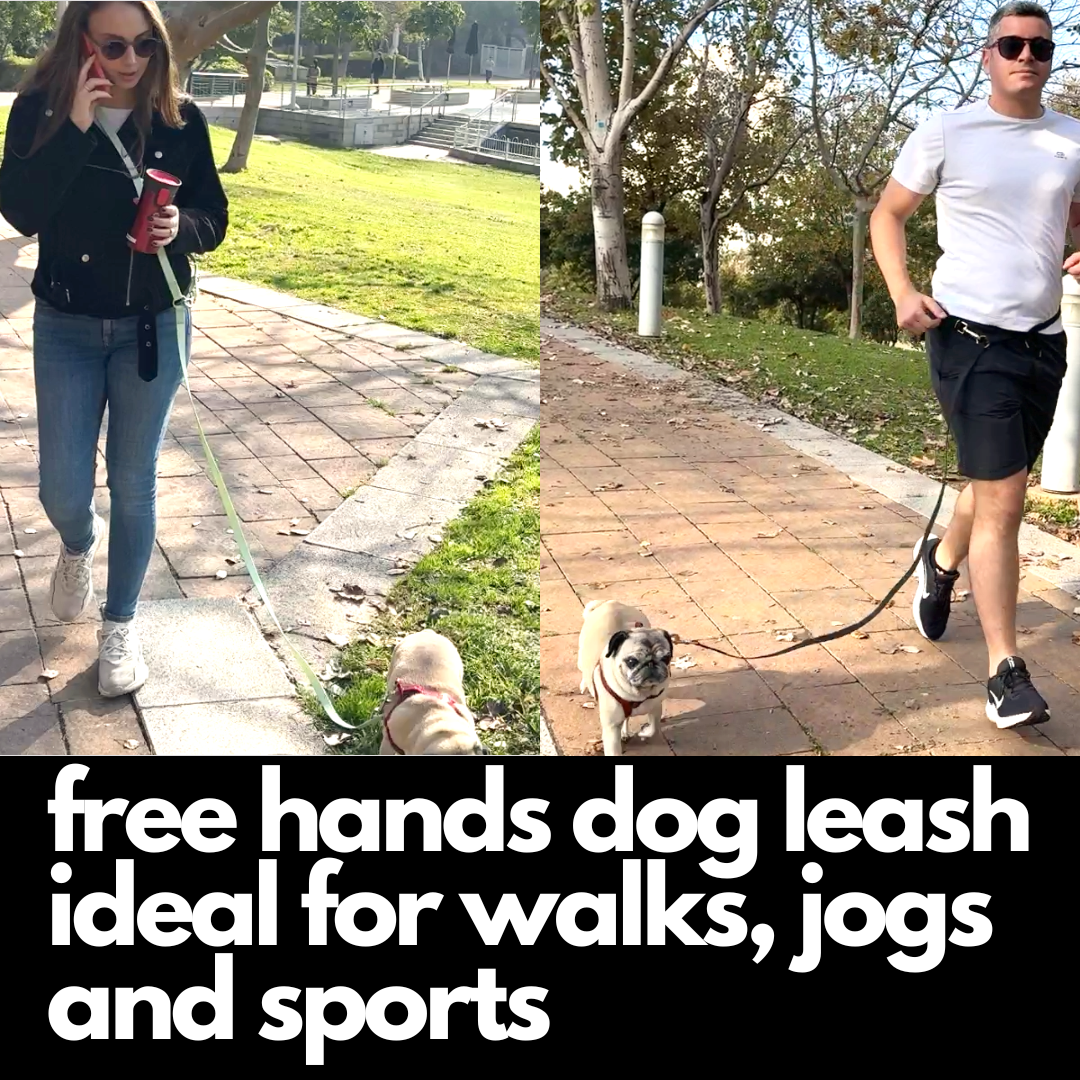Find out how to improve the quality of your photos with these 7 pro photography tips
Photography is an art form that takes patience and practice to master all the techniques needed to create exceptional images. If you are a beginner photographer, you may feel overwhelmed by all the options and settings your camera has to offer. However, thanks to the professional photography tips that we are going to present to you, you will be able to considerably improve the quality of your photos.

Tip #1: Use manual mode
Your camera's manual mode lets you take full control of your settings. This means you can adjust aperture, shutter speed and ISO sensitivity to get the perfect shot.
It may seem daunting, but with a little practice, you can master this technique. Using the manual mode, you can also experiment with different blur effects to create artistic and expressive images.
Tip #2: Use the right ISO for every situation
ISO determines your sensor's sensitivity to light. In general, the higher the ISO, the more sensitive the camera is to light. However, this may cause digital noise in the image.
To avoid this, use a lower ISO in daylight and a higher ISO when shooting in low-light environments. Try to keep your ISO as low as possible to avoid digital noise.

Tip #3: Use Aperture Priority Mode
Aperture priority mode lets you adjust your camera's aperture to achieve the background blur you want. This is ideal for portraits or still life photos.
The camera then adjusts the shutter speed to achieve the correct exposure. This lets you experiment with different blur effects to create artistic images.

Tip #4: Use shutter speed priority mode
Shutter Speed Priority mode lets you adjust shutter speed to freeze motion or create motion blur. This is great for sports or action shots.
The camera then adjusts the aperture to obtain the correct exposure. This lets you experiment with different motion effects to create dynamic images.

Tip #5: Use a tripod
A tripod is an essential accessory for any serious photographer. It stabilizes your camera to prevent camera shake and take sharper photos.
This is especially useful for low-light shots and long exposure shots.

Tip #6: Experiment with filters
Filters are very useful accessories for photography, because they allow you to modify the light entering your camera lens. Polarizing filters are very popular because they can eliminate reflections on reflective surfaces such as water or glass, while increasing the contrast and colors of the scene.
Neutral density filters are also useful for reducing the amount of light entering the camera, allowing for longer exposure times, ideal for scenes with a lot of movement or stunts.
Graduated filters are also useful for landscapes because they reduce the light in one part of the scene, while keeping the other part untouched, which can lead to interesting and creative results. Feel free to experiment with different filters to see how they can improve your photos.

Tip 7: Choose a good strap
Choosing the right strap for your camera is very important as it can make the difference between an enjoyable and comfortable photo shoot and a frustrating and painful one. An improper strap can cause neck, shoulder and back pain and injury due to the weight of the camera.

The Camstrap strap is a great option for photographers as it is designed to provide maximum comfort when carrying the camera. It is made with high quality materials and provides extra support for your camera. It allows you to move freely without having to hold your device in your hands or feel it swing against you. It is also adjustable to fit your body type and can be worn in different ways depending on your personal preference. Ultimately, the strap you choose for your camera can have a significant impact on your shooting experience, so choose wisely.